Modify your eReader to fit your Nintendo DS

Here's the how-to in getting your eReader to fit into your Nintendo DS. The standard GBA eReader will not fit into the Nintendo DS due to how the linkport connector is arranged. Doing this will void your DS warranty.
Taken from the article:
Needed Tools
Tri-Wing driver (It is also possible to use a precision slotted driver to remove the screws)
philips driver (Again, a precision slotted driver can be used here.)
Some form of cutting tool. (xacto knife, rotary tool) (only if you need the eReader link port connector for the original gameboy advance.)
* First, remove the 6 Triwing screws and remove the back cover.
* Now lift the eReader pcb, and remove the two philips screws holding the optical reader assembly in place. Set assembly aside.
* Be careful not to lose these metal tabs. You should be able to see where these go when you lift the pcb off the eReader case.
* Now unscrew the screws holding the link port connector assembly in place. If you do not need to use this eReader with your original GBA again, you can proceed to take this assembly out, and put the eReader back together from here, without this assembly. You can still link this eReader to nintendo gamecube/gba using a GBA SP. (Not certain with GBA micro, as I don't own one.)
* There will be a couple of tabs you need to remove or bend down on the link port connector assembly. if you have a rotary tool with grinding attachment, or a grinder, that is the easiest way. you could also file them away. Bending them is the hardest thing to do. Also, you need to cut away some plastic around the link port connector hole to allow for the connector to flex. If you wish to test fit this into you DS, don't completely assemble the eReader, just screw in the connector, put the back on the eReader, then test fit it. Once it fits, you may proceed to reassemble the eReader.




 -Lytir1
-Lytir1


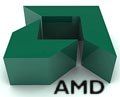

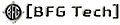



0 Comments:
Post a Comment
<< Home