How to delete and move pesky locked files

Email Battles has a post about two free Windows utilities that will help you escape the locked file menace and let you get rid of the stupid things. The first is Unlocker, which gives you a context menu item that displays a list of locking processes and lets you kill the process or just unlock the file. The second is MoveOnBoot, which might be handy when you're actually not sure whether you should forcibly delete that locked file. It lets you schedule a move, copy, or delete action for the next time you reboot.




 -Lytir1
-Lytir1


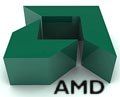

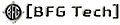



0 Comments:
Post a Comment
<< Home