Capture arbitrary parts of the screen with ScreenJot

A crafty AOL developer has created a little app called ScreenJot, which pretty successfully imitates the behavior for taking screenshots in OS X. With ScreenJot, you can hit Ctrl-Shift-5 and get a little crop tool, so you can grab just a section of the screen. This will drop a BMP into a folder called "scraps" on your desktop. While I wish it would save something more useful (like a JPEG), but that problem is easily solved with any of the dozens of batch conversion tools out there.




 -Lytir1
-Lytir1


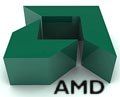

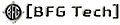



0 Comments:
Post a Comment
<< Home