Get rid of the Windows Update reboot nag

There seems to be a solution for the Restart Now/Restart Later nag box that pops up after your install a patch from Windows Update, at least for folks with SP2. Using the Group Policy editor you can change the time between nags from 10 minutes to something more reasonable like an hour, or get rid of them entirely. Head over to The Code Project's forum, where a user called Daniel Turini describes the tweak.
Stopping the Automatic Updates service will make the nags temporarily go away(if you don't have SP2). Just go to Start > Run and type net stop wuauserv. Once you eventually reboot, the Automatic Updates service will start again by itself.




 -Lytir1
-Lytir1


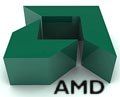

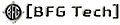



0 Comments:
Post a Comment
<< Home