Easier Windows navigation with custom icons
Here's a Windows productivity tip from Lifehacker: For folders in Windows that you frequently access but spend maybe a little too much time trying to find, give them a special icon to make them stick out. It's as easy as right-click on the folder in question, choosing Properties, hitting the Customize tab, and clicking on Change Icon.




 -Lytir1
-Lytir1


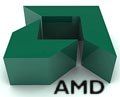

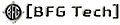



0 Comments:
Post a Comment
<< Home