Hotkeys

Hotkeys allows the user to setup specific key combinations to launch applications, switch between open instances of a running application, control volume (via an add-on) and even remap your Caps Lock key to be a Windows key. But where Hotkeys shines is in how it is configured; setting up a new hotkey is a matter of displaying the on-screen keyboard, and dragging and dropping a shortcut to the key you would like to use to launch it.
One of the reasons most people don't bother to learn hotkeys is that they simply can't remember them long enough to stick into their long-term memory. Hotkeys helps you out with this by simply showing the on-screen keyboard with icons representing each configured hotkey when the user holds down the Windows key for more than 3 seconds. In practice what this means is that when you know the key combination you need, Hotkeys stays out of your way and is very fast. But when you realize you can't remember the key combination, by the time you've decided you need to look for another way to launch the application, the on-screen keyboard has popped up showing you what you needed to know.
Hotkeys is a product of qliner software, and Hotkeys is an open-source project.




 -Lytir1
-Lytir1


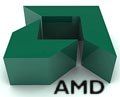

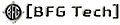



0 Comments:
Post a Comment
<< Home